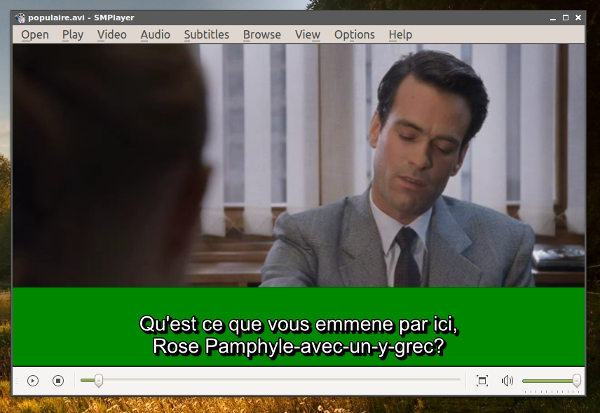Is there a way to align the video to the top of the window (or screen when fullscreen), leaving only a black bar at the bottom, and then have the subtitles in this black bar ?
I know about the "Add black borders" filter - for me, this only works to an extent though, as the subtitles sill partially overlay the video.
I've looked at mpv's --video-align-x=<-1-1> option () - however, adding this to "Options for mpv" under advanced options does not do anything, unless I check the option "run mpv in it's own window" - but then I don't get subtitles in the black border under the video, and enabling the "add black border" filter puts the video back in the center of the screen with the subtitles (semi-) on top.
Is there any way to get this to work ?
To clarify here's some screenshots. What I have:
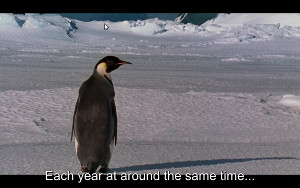
What I'd like to get:
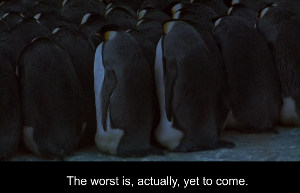
Thanks